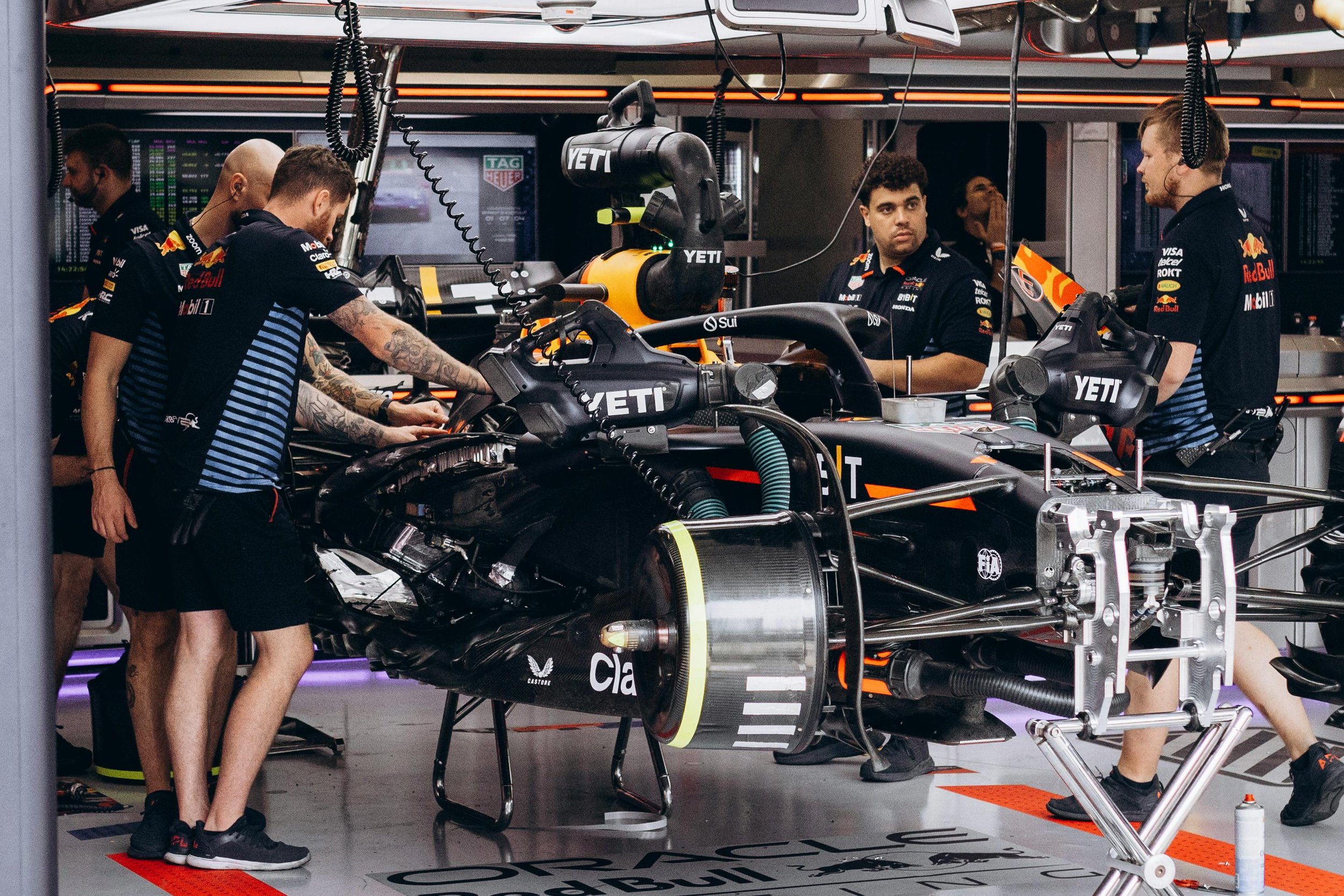What is an IDE (Integrated Development Environment)?
An Integrated Development Environment (IDE) is a software application that provides developers with a comprehensive set of tools to build, test, and debug mobile applications. It streamlines the development process by combining multiple functionalities into a single interface, making coding more efficient and accessible.
To make it more memorable, think of an IDE as a fully equipped workshop.
Just like a workshop provides all the necessary tools—such as hammers, saws, drills, and measuring instruments, to build a piece of furniture efficiently, an IDE gives developers everything they need to create a mobile app.
The code editor is like the workbench where raw materials (code) are shaped, the compiler is like the power tools that assemble everything correctly, and the debugger acts as the quality control process, ensuring the final product is free of defects. By having all these tools in one place, an IDE makes the app development process smoother, faster, and more efficient.
For mobile app development, an IDE typically includes a source code editor, a compiler or interpreter, a debugger, and various project management tools. These features allow developers to write, edit, and organise code, run and test applications, and fix errors—all within one platform. Many IDEs also come with built-in support for version control systems like Git, enabling developers to collaborate easily.
Popular IDEs for mobile development include Android Studio for Android apps and Xcode for iOS development. Android Studio, developed by Google, offers features like a visual layout editor, code completion, and an emulator to test apps on virtual devices. Xcode, created by Apple, provides a user-friendly interface, a powerful debugger, and the Swift programming language to build iOS apps efficiently.
Cross-platform mobile development tools, such as Flutter (Dart), React Native (JavaScript), and Xamarin (.NET), also integrate with IDEs like Visual Studio Code or JetBrains’ IntelliJ IDEA. These allow developers to write a single codebase that can run on both iOS and Android, reducing development time and effort.
A key advantage of using an IDE is the inclusion of Software Development Kits (SDKs) and Application Programming Interfaces (APIs), which give developers access to device features like cameras, GPS, and notifications. IDEs also offer real-time error detection, syntax highlighting, and code suggestions to enhance productivity and reduce mistakes.
Many modern IDEs support low-code and no-code tools, making app development more accessible to those with minimal coding experience. They also provide performance profiling tools to optimise app speed and efficiency.
Overall, an IDE is an essential tool for mobile app development, offering a structured environment that simplifies coding, debugging, and testing, helping developers bring their apps to life efficiently and effectively.